Engineering Services – eZsurf
eZsurf Profile Analysis System Technical Data
Upgrade your old surface finish gage with complete data acquisition and comprehensive profile analysis system running on a modern PC with Windows XP or later operating system.
eZsurf System Features:
- 24 bit digital probe signal conditioner
- Direct to PC with RS232 or USB
- 24-Bit Resolution
- Storage for 2 Calibrated Probes
- Selectable Probe Gains
- Data acquisition and calibration software
- Comprehensive Roundness Analysis Software
EZsurf Advanced Analysis Software Features:
- Analyze data files collected from a variety of instruments from most major manufacturers
- Perform “hands off” batch processing of multiple profiles
- Apply the latest metrology tools (many are not yet available in instruments) including:
– Advanced filtering methods (new filters and bandpass capabilities)
– New, more functional surface texture parameters (plateaus, conformable surfaces, etc.) - Export parameter results to a spreadsheet file.
- Utilize many graphical analyses including:
– Bearing Ratio
– Material Probability
– Wavelength Content (Fourier)
– Region-based profile analysis
Operating System and Common Features:
EZsurf Advanced Analysis Software runs on any 32-bit Microsoft Windows platform (XP, 7, 8, 10 etc.) and includes standard Microsoft features such as:
– Clipboard output of graphical sections
– Easy cut and paste to other applications
– Drag and drop file loading
– Standard Windows Printer Support
– Standardized User Interface Conventions
(Menu Layout, Right Click, Double-Click etc.)
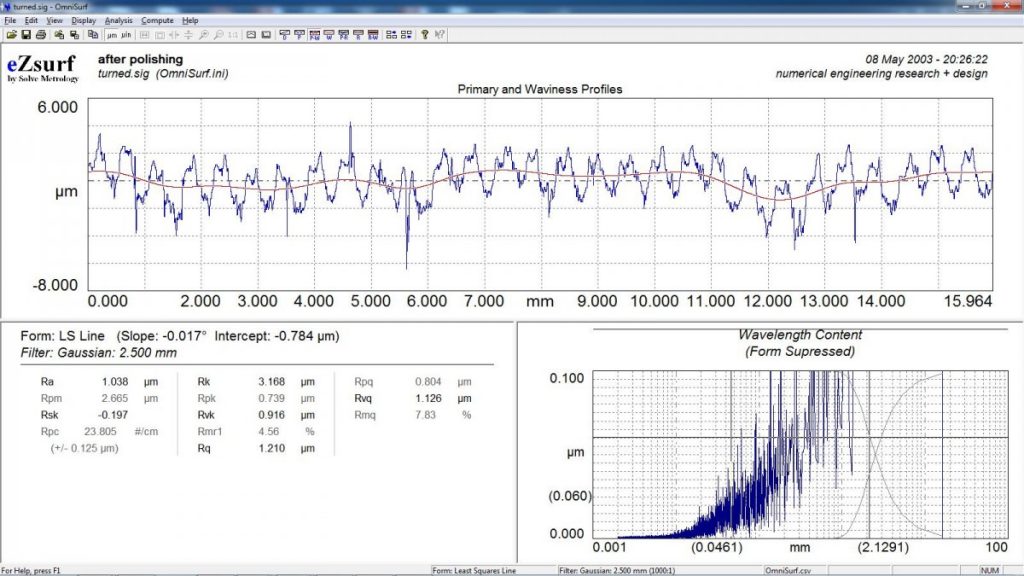
Data Access:
EZsurf Advanced Analysis Software provides for direct loading of files saved or exported from most popular surface texture instruments. Some supported file types:
*.sig; *.pro; *.pip; *.asc; *.smd; *.hwp; *.csv;
*.mes; *.fts; *.mod; *.ten; *.six; *.str; *.stp;
*.pcd; *.txt; *.tx1; *.dir; *.pro; *.hdr; *.csv;
*.pr; *.pdi; *.sdf; *.xy *.rst; *.prf; *.dat; *.prf;
Parameters:
EZsurf Advanced Analysis Software provides many common surface texture parameters as well as parameters resulting from recent advances in the field of surface metrology:
Ft Pt Pa Pq Psk Pku Pp Pv Psm Phsc Pvc
Pm0 Pm2 Pm4 Ppc
R, W, Rx, Wx, Wte, AR, AW
Wt Wa Wq Wp Wv Wsm Wpl Wpr Wc
Wseg Wsegl Wvoid Wvdd Wcvx
Ra Rt Rp Rv Rq Rdq Rsk Rku RzDIN RzJIS
R3z Rc Rcl Rpm Rvm Rmax Rsm Rhsc Rvc Rtwi
Rk Rpk Rvk Rmr1 Rmr2 Rvo Rpq Rvq Rmq
Rm0 Rm2 Rm4 Rpk/Rk Rpm/R3z Rvk/Rk
Bearing Ratios (tpa/tpi, Pmr/Rmr) : 10 Primary & 10 Roughness
Htp Values (PHtp/RHtp): 10 Primary & 10 Roughness
Filters:
Standard filter cutoffs are available as well as a variety of bandpass configurations.
Filter types include:
- Gaussian
- Spline Based Gaussian (with adjustable tension)
- Valley Suppression (ISO 13565-1 – 1996)
- Robust Spline-Based Gaussian (based on robust regression)
- Morphological Closing Filter (circular element applied to waviness profile)
Form Removal Options:
- Instrument reference (mean suppression)
- Least Squares Line
- Least Squares Arc
- Least Squares Polynomial (user specified order)
- Spline Gaussian Filter (for bandpass waviness with a user specified cutoff)
- Asphere (user defined coefficients with optional radius optimization)
Data Export:
EZsurf Advanced Analysis Software allows for the export of computed parameters into a Comma Separated Values (CSV) spreadsheet. Subsequent analyses are appended to the spreadsheet as rows thereby allowing for the analysis of groups of data. The system also allows for the export of several profiles and curves related to the data. These are exported as ASCII files and include:
- Direct (Raw) Profile
- Form Suppressed ProfilePrimary Profile
- Waviness Profile
- Roughness Profile
- Wavelength Content (Spectrum)
- Primary Bearing Ratio Curve
- Primary Amplitude Distribution
- Roughness Bearing Ratio Curve
- Roughness Amplitude Distribution
- Asphere Sag Table
“Hands Off” Batch Processing:
Often engineers are faced with the need to process several profiles as part of a production “batch” or process/product study. With the “batch processing” feature an entire folder of data can be automatically processed with the current analysis settings. Batch Processing will automatically load all of the files in the specified folder and export the results to a spreadsheet file.
